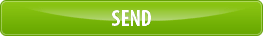Articles on PSD-to-HTML services
 How To Convert PSD To HTML - The Best Option
How To Convert PSD To HTML - The Best Option
"I speak HTML, CSS, and Javascript." Resumes containing
such phrases are not rare in the Internet. But what to do if your "native" language
is colors and lines? In other words, if you are a designer and need to translate
your works (e.g., *.psd designs) into HTML/CSS code?
There are three main options to solve this problem:
- Code It Yourself,
- Use automated tools, and
- Hire a provider of PSD-to-HTML conversion services.
And here comes another question: Which option is the best?
In fact, there is no all-purpose choice to suit every situation. Really, people
and circumstances are different.
Should designers code?
 Some of my friends-designers agree with marketing guru Tom Peters: nowadays design is one of the
most essential competitive differences that can set products (and websites) apart
from other commoditized rivals. A designer is becoming a central figure in website
success. And she/he should be completely concentrated on design because very few
people can be a universal genius like Leonardo da Vinci.
Some of my friends-designers agree with marketing guru Tom Peters: nowadays design is one of the
most essential competitive differences that can set products (and websites) apart
from other commoditized rivals. A designer is becoming a central figure in website
success. And she/he should be completely concentrated on design because very few
people can be a universal genius like Leonardo da Vinci.
Others say that web designers should know not only the color theory or graphic techniques
but also design slicing, HTML coding, content writing, SEO, and marketing. Only
in this case designers will create something really effective in the present-day
Internet.
For me every website element should be well-designed: website concept, its structure,
graphics, layout, markup, and content. The deeper designers know respective phases
and website development operations the better, because she/he can see and control
the process in whole. But it doesn't mean that designers should do all the work
themselves.
Which of the PSD-to-HTML options is the best when...
... HTML/CSS is easy for you or when it looks like mumbo-jumbo? When there is a
long line of clients or only few orders? When you design an experimental site for
yourself or an important custom work? When there is a large budget or tough times?
These situations obviously require different solutions.
So what is the recipe?
To be effective, we should be flexible. It is difficult to be a universal genius
but it is possible to have a universal (or almost universal) knowledge base and
manage the process.
1. Collect information: Tutorials, reviews of automated conversion
tools, and lists of PSD-to-HTML providers.
To keep track of new developments, Google Alert can be of very useful assistance or just regularly
visit such sites as noupe.com,
designm.ag, tripwiremagazine.com, csstea.com, just to name a few.
Speaking of tutorials, gather not only the newest techniques and CSS tricks but
older materials too, because they may contain gold nuggets of information.
2. Try them and make your own lists. Select tutorials, automated
tools, and providers that are the most useful, efficient, and comfortable for you.
It takes time but it pays off. Moreover, one day you can publish your own lists
entitled "Practical Collection of PSD-to-HTML Tutorials" or "My Favorite Design-to-HTML
Services."
Select several (2 or 3) providers because of:
- Risk management considerations: if you urgently need to convert your design and
the primary provider is overloaded, you will have a reserve option.
- Providers can have strengths in different fields, for example, one is more proficient
in WordPress development, others -- in Drupal or Joomla implementation.
- Services and your requirements to them (as well as functionality of automated tools
or perceived importance of tutorials) change over time.
Check out selected providers yourself. It is not out of place because what was the
best for someone might be not so good for you.
3. Evaluate project circumstances: scope of work, urgency, project
requirements (including W3C standards compliance, browser compatibility, semantic
coding), project importance, budget, your level of HTML/CSS knowledge, and so on.
Then take your lists and choose an option or their combination that is the most
effective for you in this concrete situation.
Each of these options -- Do it yourself, Use automated tools or Service providers
-- can be a good solution to convert PSD into HTML. But no less important is that
there are different alternatives available for choice. Really, to be flexible and
succeed -- that is the best option.
May 15, 2009
About The Author
Natalia Savchenko is a proficient web designer at HTMLcut.com, the leading
PSD to HTML provider.
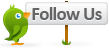
All copyrights and trademarks mentioned in this article are owned by their respective
owners.
This article may be distributed without limitation provided the content stays intact,
and the information about the author (the resource box) is attached and NOT changed,
including all links.
All images in this article are copyrighted.
Read also other articles:
1. PSD-to-HTML
conversion services - A new fad or a new market need?
2. 20+ Benefits of PSD-to-HTML/CSS
conversion services
3. How to get the most
out of PSD-to-HTML/CSS slicing services
4. Introduction to PSD
to XHTML Services: Consumer Guide (e-book)
5.
PSD to HTML/CSS conversion market - A year later
... or just try our
PSD-to-HTML services